Acid Rain
T7 Lee School is no longer actively maintained. It has moved to Wavu Wiki's Lee pages.
The timing for the best method is:
Acid Rain is one of Lee’s best moves. It’s an i10 punisher that does 47 damage. The catch is that it’s not one, but two just frames. On top of that, because it’s a punisher, you need to just frame the block stun or your tempo will be off.
Unlike b2 loops, the difference between Acid Rain and the alternatives (in particular 1,2,4 and 4,3) is significant. Not only do the easy i11 and below punishers do much less damage, they are all minus on hit, whereas Acid Rain gives good oki. So learning Acid Rain is a higher priority than learning b2 loops.
However, like b2 loops, this optimization is still nowhere near the highest priority, so you should only start practising it once you feel confident you want to play Lee.
Input windows
The inputs and their windows are:
| Input | Frame |
|---|---|
| 1 | 0 |
| 3 | 1–14 |
| 3 | 24–26 |
| 3 | 34–35 |
The first 3 can be done pretty much whenever. The second 3 has a three frame window, and the third 3 has a two frame window.
Notice that the first 3 can be input after the 1 jab’s active frame. This actually delays the first 3, which delays the input windows of the just frames as well.
Common methods
As Imyourfather shows, there are two common methods: Adding a filler input (“wa-da-da-da-da”), and doing only the required inputs (“boo-doop boop boop”).
The first method uses a simple rhythm with a tempo of 8.5 frames, so notes are on frames 0–8.5–17–25.5–34. For a lot of people this is easiest, since all you have to do is drill that tempo in and then bang out the notes:
The second method uses a more complex rhythm:
This is Imyourfather’s “boo-doop boop boop”.1 The notes are on frames 0–4–24–34.
You could also use 0–10–24–34. For some people this rhythm is easier, since the first and last intervals are the same:
You could even make a slight alteration to that by doing 0–10–25–35. This way, the second interval is exactly one half longer than the other intervals, which should be a bit easier:
The point of this method is to do fewer inputs. It does also happen to change the tempo, but a 10 frame tempo is no easier than a 8.5 frame one.
Of course, you could stick with a 8.5 frame tempo anyway:
The problem of block stun
Punishers rely on a mechanic called the input buffer. This allows you to do an input slightly before your character is ready to attack, and have it behave like you pressed it exactly at the right time. With this you can pretty easily connect, say, a 10 frame punisher after a −10 move, because even if you input your punisher during the block stun, when you can’t actually attack, it’ll still work. Without the input buffer, you’d need to time it perfectly—too early and you get nothing, too late and they can block.
For Acid Rain, however, there’s a problem. If you’ve drilled a rhythm for the input, and then you start the rhythm in the input buffer, the just frame windows will be off tempo:

The above recording was timed right (0–6–24–34), but because it started in the input buffer it didn’t work.
So to actually use Acid Rain as a punisher, which is its main purpose, not only do you need to time the 3’s perfectly, but you need to time the 1 perfectly after the block stun as well.
This is a big problem, because different moves have different block stuns, and there’s no way you can drill perfect timing for all of them. (That’s why the game has an input buffer.)
One potential solution is to visually confirm the input—that is, press the second 3 when you see the first 3 connecting, then use a 10 frame tempo for the third 3.
For this to work, however, you need a fixed input delay. If you only ever play offline, and with the same setup, this might be a viable solution. But even then it’s probably not advisable, since visual confirms are a lot harder to train to perfection than rhythms.
The solution for block stun
Remember how the first 3 can be delayed? This is the key. If we use the rhythm 0–14–28–38, then it works both with an input buffer:
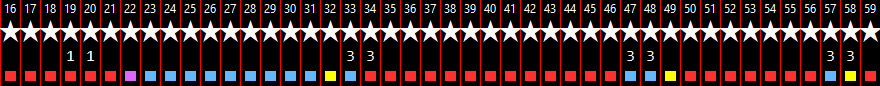
And without an input buffer:
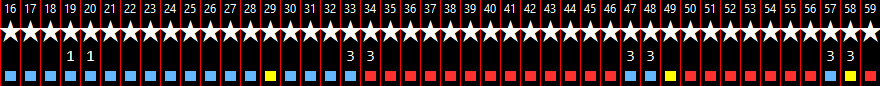
Why does this work? If there is an input buffer, the JF window doesn’t get delayed, and your inputs are on frames −4–10–24–34, which works.
If there isn’t an input buffer, the JF window does get delayed, and your inputs are on frames 0–14–28–38, which works.
This is, fortunately, not a difficult rhythm: (same audio as top of the page)
This method allows the input to be done up to 4 frames into the input buffer, making it a lot easier to use as a punisher.
-
Or at least it should be. But he’s wildly off rhythm with his voice. The first “boop” is played too early, making the rhythm closer to 0–4–21–34:
That timing doesn’t work, but his voice isn’t the one making the inputs. If you listen to his button clicks, they’re on a 0–5–25–35 rhythm, which is why it still works.
(It’s interesting that his muscle memory is so strong that it totally ignores the off-timed cue he’s giving himself.) ↩